Using the Lyve Cloud console
The Lyve Cloud console includes three panes: the header pane, left menu, and main view.
The following image displays the three panes of the Lyve Cloud console.
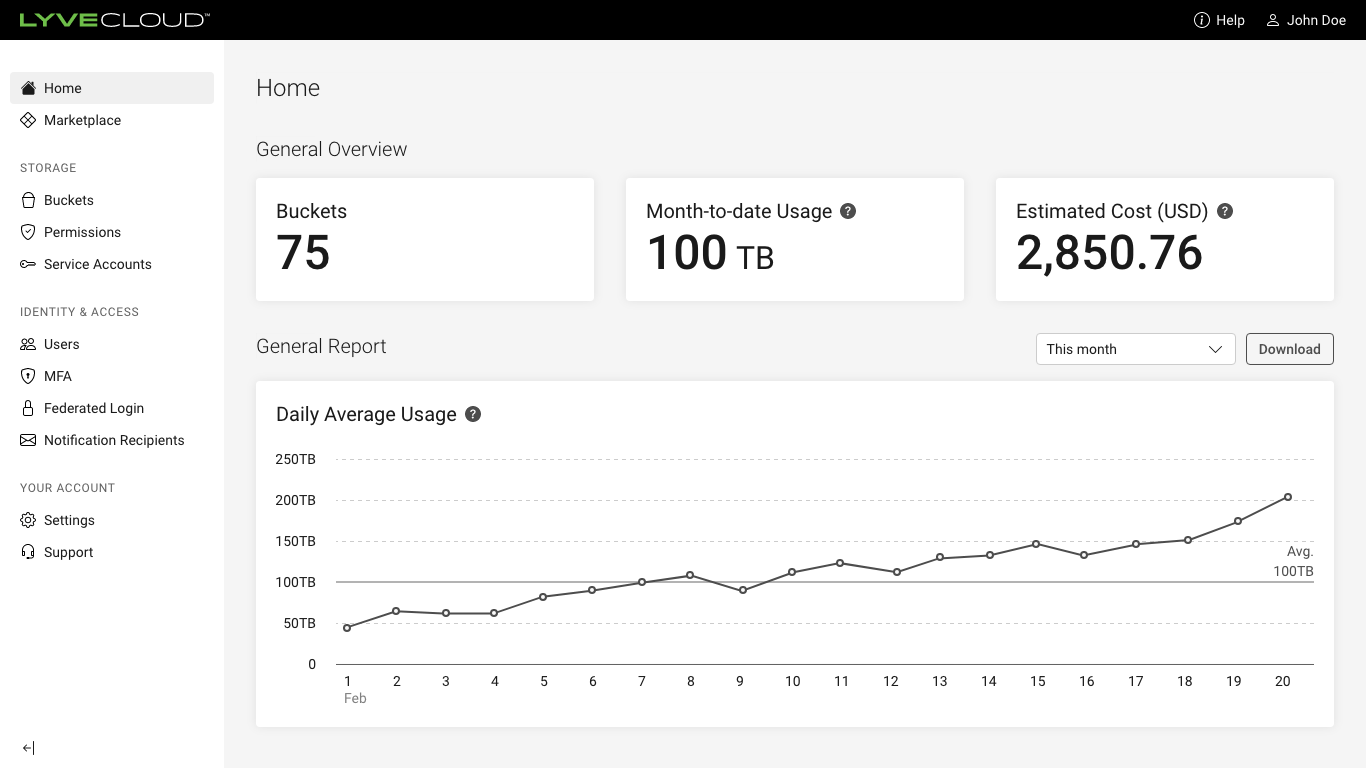
Header pane: Select the Lyve Cloud logo to return to the dashboard. The Start Here button, Help link, user name, and icon are displayed on the top right corner of the header pane. Open the Start Here window to find quickstart resources. View our documentation and training videos under Help. To exit Lyve Cloud, select the user name and then select Logout.
Left menu: The left menu is organized as follows:
Home page: It is the landing page after you login to the console. It shows the number of buckets, reports, and usage and more. For more information, see Understanding the home page dashboard.
Marketplace: This section displays and provides more information on partner solutions like Backup and Recovery, Surveillance, Compute, etc. that are certified with Lyve Cloud.
STORAGE
Buckets: Allows you to create and manage buckets.
Permissions: Allows you to set the permissions for buckets.
Service Accounts: Generates access credentials that enable S3 applications to perform S3 operations on the bucket.
IDENTITY & ACCESS
Users: Allows you to create users and set user roles.
MFA: Allows you to add an additional factor to the login to prevent unauthorized access.
Federated Login: Allows you to enable federated single sign-on (SSO) from your organization's Identity Provider (IdP).
Notification Recipients: Allows you to add recipients to receive service and other important Lyve Cloud notifications via email.
SETTINGS
Settings: Allows you to enable and disable audit logs. These logs are detailed records of activities in the Lyve Cloud console and S3 API operations.
Billing: Allows you to see each months' costs, and download and view previous monthly invoices.
Support: Allows you to open new support tickets for any issues related to Lyve Cloud services.
Note
The non-administrator roles can only see a subset of the menu options.
Main view: Displays the information corresponding to the left menu item selected.