Understanding Sub-accounts billing
Master account billing
The master account administrator can view the usage total, the number of buckets, and the storage trends of the buckets in that account. The Home page displays the details of the master account that is combined with Sub-accounts. It shows the number of buckets, total usage from the beginning of the month to date, and a graphical representation of unlimited usage.
The Sub-account usage graph displays the usage of each Sub-account on the same chart. The graph shows different colour lines for separate Sub-accounts.
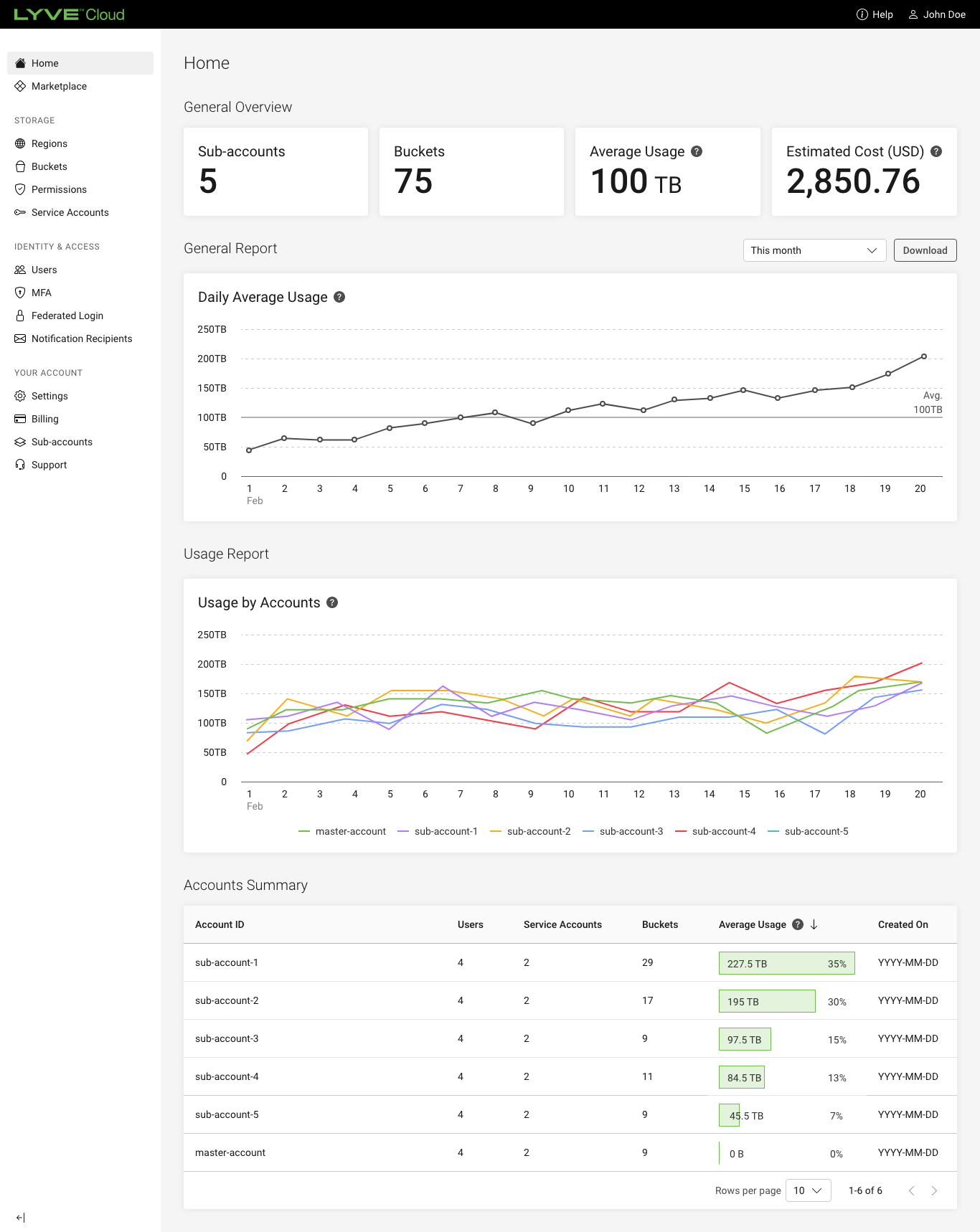
Invoicing master account
The master account is billed for all the Sub-accounts created under the master account. The administrator can view all the monthly invoices.
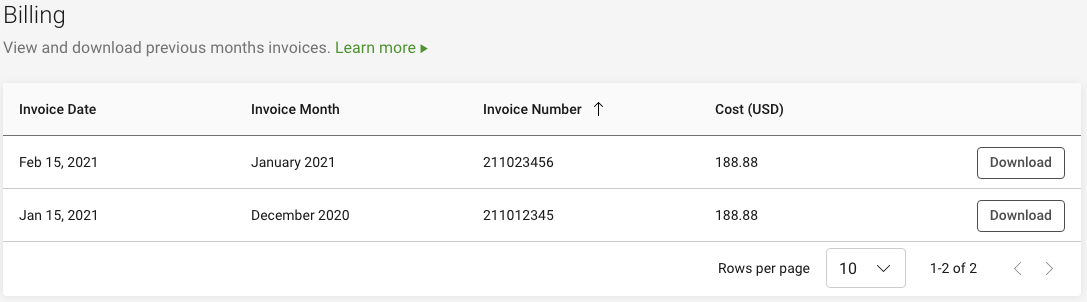
You can download the Invoices for each month by selecting Download.
The image shows a sample usage for a US-based customer.
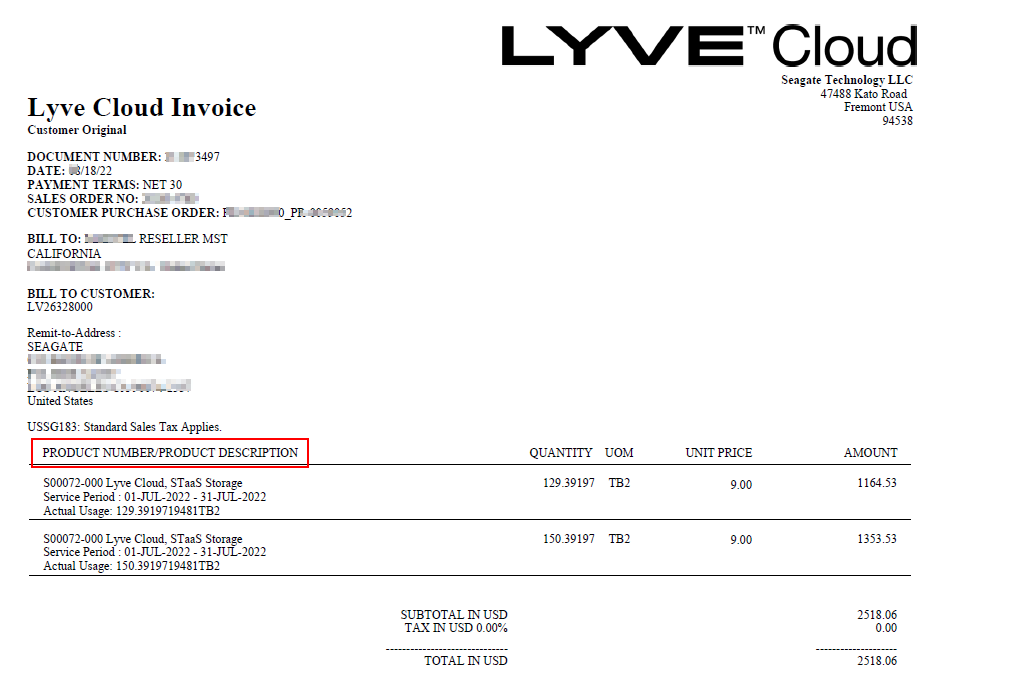
The Product Number/Product Description displays the following information:
Service Period
Actual Usage
For more information, see Understanding billing.
Note
The Unit Price (9.00) shown in the invoice is just a placeholder.
Billing for disabled Sub-account
The master account is not charged for the usage of the disabled Sub-account. If the account is disabled during the period of usage calculation, then the usage is calculated till the date the account is disabled.
For example, If the Sub-account is disabled on June 15, and the usage is calculated for June, the Sub-account is billed from June 1 to June 15.
If you re-enable the Sub-account, the account is billed on a pro-rata basis. For example, If the account is enabled on August 10, then the account is billed on a pro-rata basis from August 10 till the end of August.