Understanding Sub-accounts
Sub-accounts
The Sub-accounts feature allows you to maintain a multi-level account structure. Lyve Cloud provisions the master account, and the master account provisions Sub-accounts. These Sub-accounts are managed by and connected to the master account. Each sub-account can provision and manage its own storage, users, and account settings.
Large organizations can use Sub-accounts to support different departments. It can be used by Service Providers to manage their independent implementations or by storage resellers to aggregate the usage of different Sub-customers.
Notice
Some items may not be available to some users, depending on the permissions applied by your administrator.
Master Account
Lyve Cloud provisions the master account for an organization. A master account manages the entire lifecycle of its Sub-accounts, including creating, disabling, and deleting a Sub-account. The master account has the details for each Sub-accounts usage and is responsible for billing all its Sub-accounts. The master account can create a limited number of Sub-accounts. The administrator can request to increase the limit by contacting support at support.lyvecloud@seagate.com. For more information, see Creating a support ticket.
The master account can view all Sub-account statistics on the dashboard, and this helps the organization identify its own and its customer's sub-accounts.
The following image displays the dashboard of the master account.
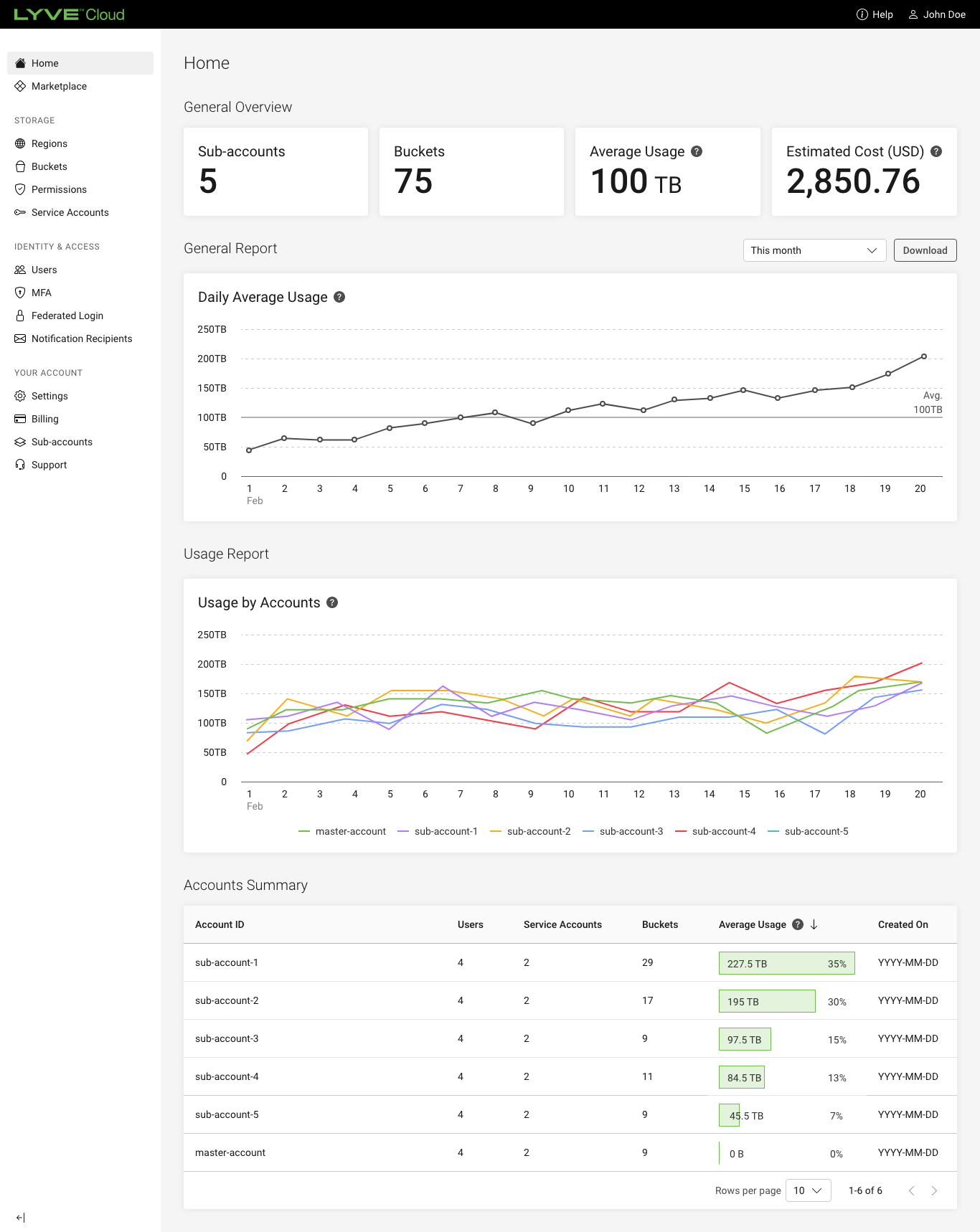
The master account can view a list of all Sub-accounts. When the master account administrator selects a Sub-account name, it displays the Sub-account dashboard. For more information, see Understanding sub-account dashboard.
Using Support
Reseller's sub-accounts can create and manage support tickets through the Lyve Cloud console, while managed service providers (MSPs) are responsible for creating and managing support tickets for their sub-accounts. While creating a support ticket, you must include the organization name, phone number to contact and details concerning the issue. To create a support ticket, see Creating a support ticket.
If you do not have a support option available, please contact your administrator with the required details of the issue.