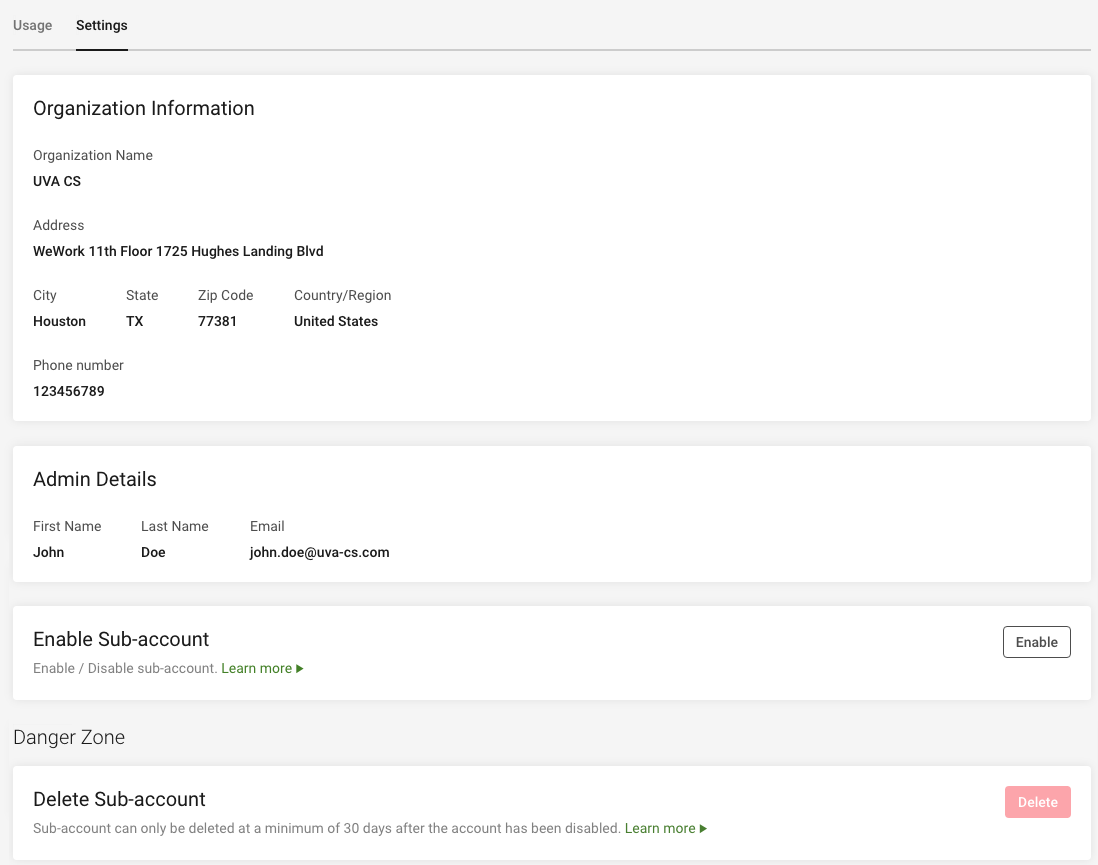Understanding Sub-account usage dashboard
Sub-account usage is monitored from the Sub-account usage dashboard.
The Sub-account dashboard displays statistics of the storage system, including usage, the number of buckets, daily average usage etc. After selecting a Sub-account on the left navigation pane, you can view the dashboard. Initially, there is no data on the dashboard. Once you create Sub-accounts and the accounts begin storing data in the buckets, the dashboard displays essential details in different sections. A graphical view of daily average usage with the date range filter displays the storage usage trend.
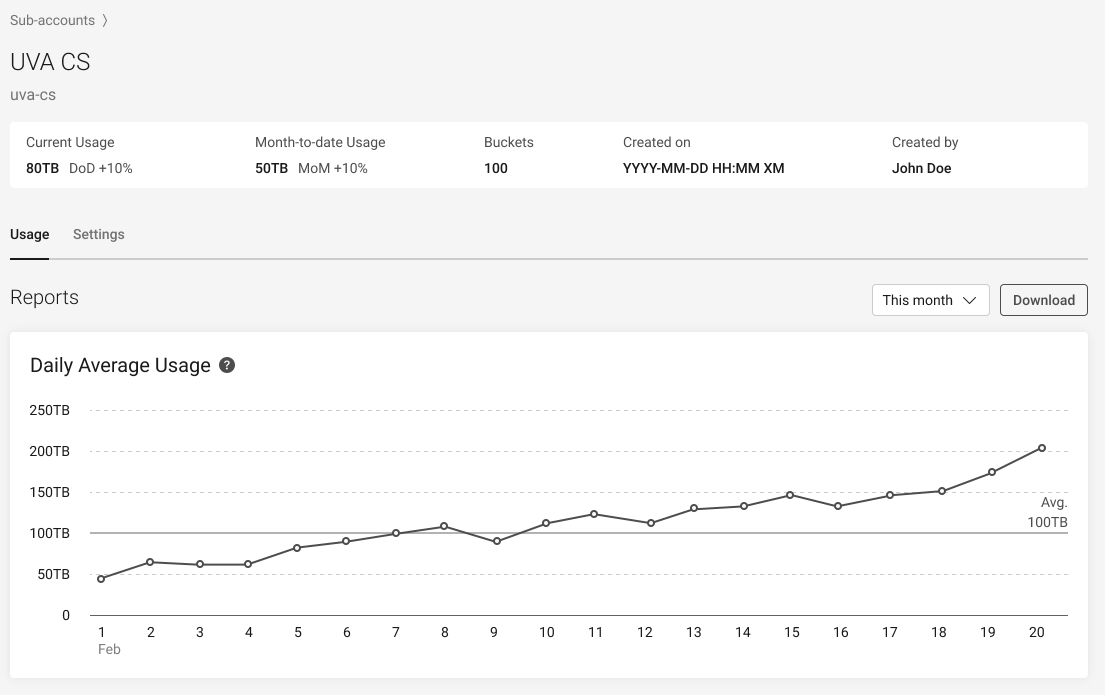
There are two tabs on the dashboard displaying the Usage information and Settings for the Sub-account.
Month-to-date Usage: Displays the average usage of the account from the beginning of the month until the current date.
Buckets: Displays the total number of buckets created in the Sub-account.
Created on: Displays the date and time of Sub-account creation.
Created by: Displays the administrator's name who created the Sub-account.
Usage: The Usage tab is selected by default.
Reports
Daily Average Usage: Displays the daily average from a series of four usage snapshots within 24 hours of data stored in all the buckets.
Date range selection: Select a current month, last six months, or custom time range to view usage trends.
This month is a default selection that displays the daily average usage trend for the current month to date.
Selecting the Last 6 months shows the usage trend of the previous six months. Each data point displays the monthly average for that month.
Selecting a Custom time range allows you to choose the monthly time range, and the data points display the monthly average usage.
Use the Date range selection to choose the length of time of the report. Download the usage data in CSV format by selecting Download. This report shows the Date, Region Name, Bucket Name, Usage(byte), and Usage (GB) in the excel sheet.
Settings: Settings tab displays the details of the Sub-account.
Organization Information: Displays the organization name and address of the Sub-account.
Admin Details: Displays the administrator details of the Sub-account.
Danger Zone: This section allows you to disable and delete the Sub-account. You must be very careful before you perform any of these actions. For more information, see Disabling/Enabling a Sub-account and Deleting Sub-account.